In this post we’re going to introduce 6 menu bar productivity apps that you absolutely need to know.
Be Focused – Productivity Timer
Be Focused is a productivity app designed to help users stay focused, organized, and motivated. With its user-friendly interface and customizable features, Be Focused allows users to create to-do lists, set timers, and track their progress on specific tasks or projects. The app is based on the Pomodoro technique.
Since you read this blog post you probably heard about the “Pomodora Technique”. If not: the idea behind it is to work in intervals with short brakes in between. The default interval from it´s developer Francesco Cirillo is 25 minutes followed by 5 minutes brakes and a 30 minutes break after 4 intervals.Since you read this blog post you probably heard about the “Pomodora Technique”. If not: the idea behind it is to work in intervals with short brakes in between. The default interval from it´s developer Francesco Cirillo is 25 minutes followed by 5 minutes brakes and a 30 minutes break after 4 intervals.
With “Be Focused” you can adjust the intervals as you prefer. There is a free and a paid version available. The paid version let´s you sync your intervals with their iOS-Version which is also available. It also removes all the ads and enables you to export your progress to .csv.
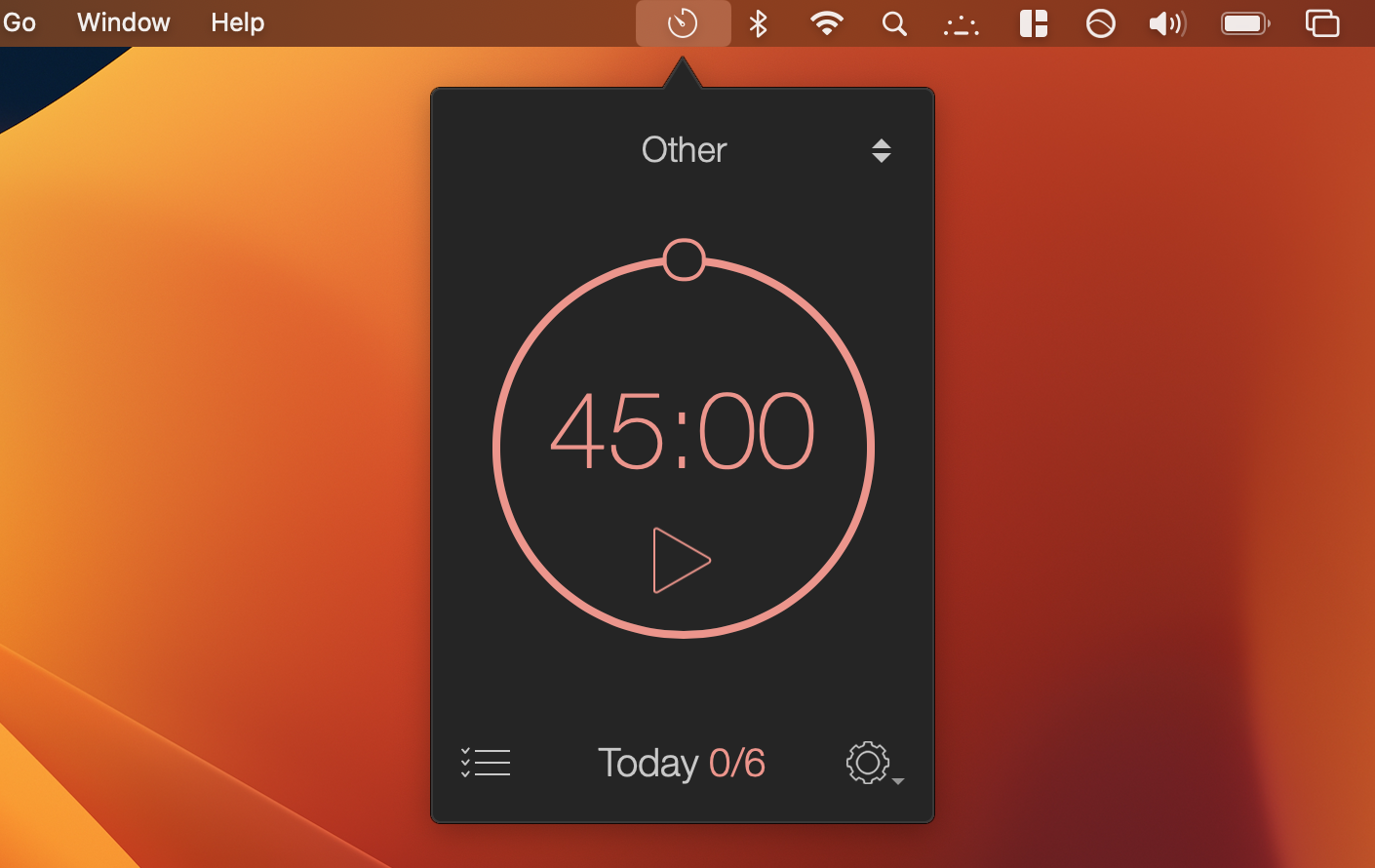
Download Be Focused from xwavesoft
HR – Time Tracking tool
HR lets you create tasks which are stacked in categories. You just click “play” on the the next task and start. You can export your tasks to .csv.
It is so simple that you actually use it!
https://apps.apple.com/us/app/hr-task-timer/id976253191
Snagit – Advanced Screencapture
Snagit is a powerful screen capture and image editing software developed by TechSmith. It allows users to easily capture screenshots, record videos, and edit images with various tools and effects. Snagit is popular among professionals, educators, and anyone who needs to create high-quality visual content for presentations, tutorials, documentation, and social media. With its user-friendly interface and customizable features, Snagit is a reliable and efficient tool for capturing and sharing visual information.
Download Snagit from Techsmith
f.lux – Night Time Colors
Note: macOS Sierra 10.12.4 has a similar feature already built in, it’s called Night Shift.
f.lux is a free open-source software that adjusts the color temperature of your computer screen according to the time of day, with the aim of reducing eyestrain and promoting better sleep. The program works by gradually warming the color temperature of your display to mimic natural sunlight during the day and gradually cooling it down at night, so that the blue light emitted by your screen doesn’t interfere with your body’s natural sleep cycle. With f.lux, users can customize their settings and preferences, and even disable the program temporarily if needed. f.lux is available for various operating systems and devices, and is a popular choice for anyone who spends a lot of time in front of a computer screen.
f.lux is available for Windows, Linux, macOS iOS (Jailbreak necessary) & Android, get it from: https://justgetflux.com

Magnet – “Windows-like” Window Organization
Just switched from Windows to macOS and miss the capability to just drag the current window to a corner to adjust the window size? For example like this:
Well, Magnet is what you are looking for:
Magnet for Mac is a popular window manager app designed to improve productivity and organization for macOS users. With Magnet, users can easily snap, resize, and arrange windows into customizable layouts using keyboard shortcuts, drag-and-drop, or menu bar icons. Whether you’re working on multiple tasks, comparing documents, or using multiple displays, Magnet can help you streamline your workflow and reduce clutter on your desktop. Magnet also offers features such as customizing keyboard shortcuts, multiple monitor support, and even a virtual desktop feature. Overall, Magnet is a powerful tool that can help users take control of their window management and work more efficiently on macOS.
Dozer – Keep your Menu Bar clean
Dozer is a free menu bar app for Mac that allows you to hide and show icons in your menu bar with just a few clicks.
With Dozer, you can easily declutter your menu bar and keep only the icons that you need or use frequently visible. This is especially useful for those who have a lot of menu bar icons and find it difficult to find the one they need. Dozer also offers customization options, including the ability to change the order of your menu bar icons and to create custom groups of icons that can be hidden or shown together. Overall, Dozer is a helpful tool for anyone who wants to keep their Mac menu bar organized and easy to navigate.
CopyClip – Clipboard History
CopyClip is a clipboard manager for Mac that allows you to access recent items you copied to your clipboard from the menu bar.
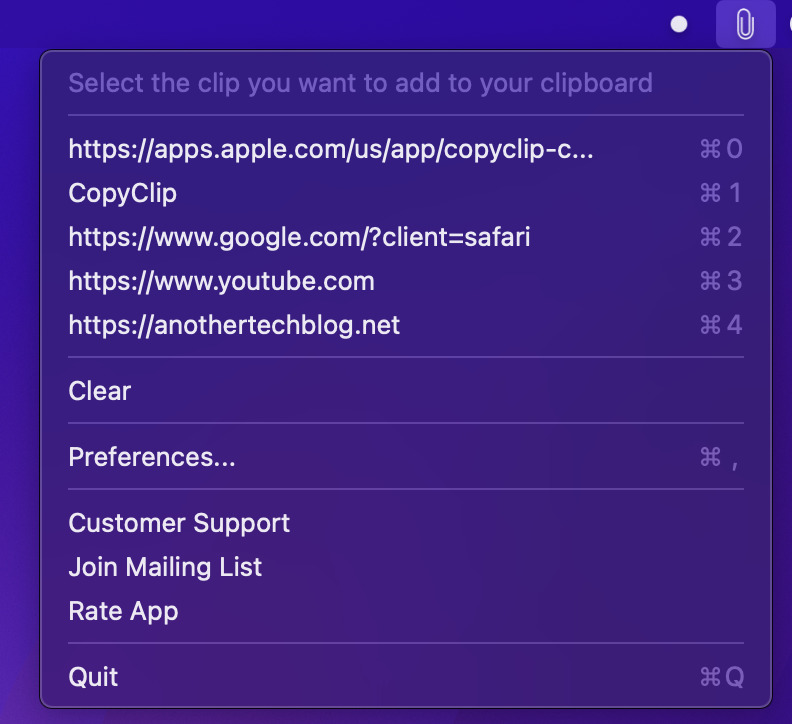
With CopyClip, you can easily access your clipboard history and copy and paste previous items with just a few clicks. This is especially helpful when you’re working with multiple items at once and need to refer back to something you copied earlier. CopyClip also offers a range of customization options, including the ability to limit the number of items in your clipboard history and the option to exclude certain applications from being tracked. Overall, CopyClip is a useful tool for anyone who frequently copies and pastes items on their Mac and wants to streamline their workflow.
